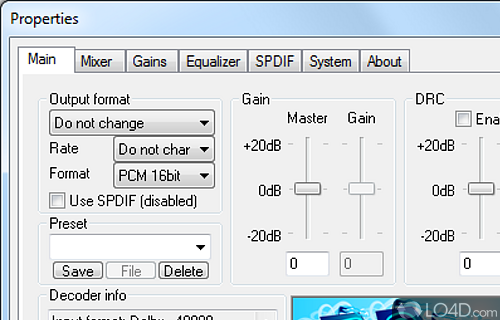
The open source AC3 DirectShow filter for Windows which can tweak sound output for playing AC3 and DTS audio.
Let's talk about AC3Filter - the DirectShow filter that makes it a breeze to watch movies with AC3 and DTS audio tracks. But wait, there's more - this powerful audio decoder and processor filter actually gives you the freedom to process any audio track you want!
So let's start with the installation process - AC3Filter deploys a small package on your system that installs in no time. And you've got options, folks - you can choose from three different installation modes, including Full, Compact, and Custom. And if you want to manually select the components, then the Custom option is for you. But be warned - the utility may offer to download some third-party programs that aren't related to the functionality of AC3Filter, so pay attention!
Now, here's where things get really interesting - AC3Filter works in an offline mode, which means that the configuration settings you're currently working on are not applied in real-time to running processes. So it's recommended to restart your player in order to apply any adjustments you've made.
And speaking of adjustments, AC3Filter gives you a ton of options when it comes to configuring your audio settings. The configuration panel sports a multi-tabbed layout that lets you tweak all sorts of parameters, from the speaker layout to the sample rate and sample format.
And that's not all - AC3Filter also lets you work with a mixing matrix, which you can manually tweak or activate the AutoMatrix mode to automatically calculate the mixing matrix based on several parameters. And if you're into gains, AC3Filter has got you covered there, too - you can activate and alter the Bass redirection feature, configure delays for each output channel, and tweak the input and output gains.
But wait, there's still more - AC3Filter also lets you work with the equalizer and SPDIF output parameters. You can activate or disable the equalizer, and pick the channel you want to monitor and analyze the audio data in the spectrum window. And when it comes to controlling the SPDIF output parameters, you can alter the output format, select audio tracks that are sent to the receiver without any changes, and configure several options related to SPDIF/DTS conversion and mode.
And if you're a power user, you'll be happy to know that AC3Filter also lets you select the formats it will decode, use it as your default decoder, pick the default audio renderer, and show a tray icon that appears when the filter is active.
All in all, AC3Filter is a powerful tool that gives you a ton of options for configuring your audio settings. So if you're looking to take your movie-watching experience to the next level, give AC3Filter a try today!
Features of AC3Filter
- Ability to adjust audio delay.
- Ability to customize audio output settings, such as volume, balance and channel mapping.
- Integration with popular media players, such as Windows Media Player, VLC and Media Player Classic.
- Option to downmix multi-channel audio to stereo or 5.1
- Option to enable/disable audio enhancements, such as bass boost and virtual surround.
- Support for multiple audio languages and subtitles.
- Support for playing AC3 and DTS (Digital Theater Systems) audio formats.
- Support for various file formats, including AVI, MKV, MP4 and more.
Compatibility and License
This download is licensed as shareware for the Windows operating system from video codec packs and can be used as a free trial until the trial period ends (after an unspecified number of days). The AC3Filter 0.6b demo is available to all software users as a free download with potential restrictions and is not necessarily the full version of this software.
Filed under:
- AC3Filter Download
- Open source and GPL software
- AC3 Codec Software
- 64-bit downloads


